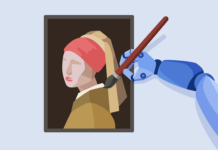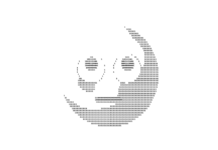Covid-19 is increasing the number of employees working from home, and more businesses are relying on video conferences as a means of keeping in regular communication.
Follow these tips to make sure your webcam isn’t compromising your privacy and your data:
- Unplug/disable your camera when it’s not in use: If you’re using an external camera, don’t just turn it off when you’re not in a conference–unplug it completely
- Update your camera’s firmware and software: Whether it’s an external camera or one built into your laptop or tablet, check for manufacturer updates and always keep your camera’s software and firmware fully up to date because patches are often released specifically to patch security vulnerabilities.
- Cover the lens: If you use a built-in camera, put reusable tape or a sticker over it when you’re not using it.
- Keep your security software running and up to date: Several types of malware specifically target webcams, both external and built-in. Be sure to regularly run malware scans on your computer and use the latest version of your anti-virus security software.
- Update the login and password: If your webcam has a login and password, be sure to change it from the manufacturer default. Choose a password that would be easy for you to remember, but difficult for a hacker to figure out, and be sure that you haven’t used it on other accounts.