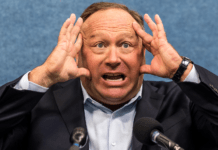There is a line of thinking among many of my small-business colleagues that allowing employees to supply their own computers and phones – known as Bring Your Own Device, or BYOD – is both convenient and a great way to save money. Whenever I hear that from anyone, the first thing I ask is if they require these employees to take the appropriate steps to secure these personal machines. If their answer is, “huh?” I make sure I give them my Identity Theft 911 card, because I know they’re going to need it.
From my perspective, the short-term capital savings from BYOD is easily outweighed by the expense and reputational damage to an organization that’s possible when an employee clicks on malware, a phishing scam or other compromising media. Devices are lost (or loaned out). There are too many variables, and any personal device that connects to the company network where sensitive data is accessible has to be considered a liability, be it a phone, tablet or computer. Further, any cost savings may be negligible after the cost of security cleanup is factored in—and it is my opinion that employers really must take security precautions for anyone working off-site, whether on the road or from home, if they have access to company systems, documents or files from those computers.
So what should a company do if it permits its employees to just have access to work emails – let alone files – from their personal smartphones or computers?
1. Training
Don’t assume that employees will be at least as careful, if not more so, with their own equipment as with yours. Cellphones, tablets and laptops are lost or stolen too often. Personal data is revealed via social media all the time. If you allow people to bring and use their own devices on your networks and with your sensitive data, you need to train them in best security practices (including limiting the “free” software they download and being wary of apps from unapproved vendors), encryption technology, anti-virus, anti-malware and anti-spyware use and how to avoid traps set by cybercriminals and hackers. Your mantra should be “Better safe than sorry.” And you should provide training on a regular basis to take into account new threats.
2. Equip Their Systems as You Would Yours
Don’t assume your employees’ home computers are using the most up-to-date version of a browser your IT department has chosen. Don’t assume they are using firewalls and security software and that their phones are password- and virus-protected. Set up your employees’ devices as you would your company’s: with legal, licensed software, business-level encryption protocols, screen-locking, a secure program for remote system access and the most up-to-date programs to discover and eliminate viruses, malware and spyware. Require and verify that their home networks use secure routers with up-to-date firmware. Make sure their devices do not automatically connect to any wireless networks without password protections. If you want to be absolutely sure that their devices aren’t the weak link in your security system, it’s imperative that you get and keep their computers up-to-date as if they were owned by your company.
3. If It’s Not Online, It’s Harder to Find
If you have extremely sensitive data, set a strong policy regarding when and how your employees access it. You may want to limit access on employee-owned devices or via outside networks. Whether something is convenient should never be the determining factor when it comes to sensitive company information or consumer data. Segregate the most important data like financial information, customer data and anything else you need to keep from prying eyes. There are certain things that don’t need to be accessible on everyday work computers, mobile devices and especially personal devices. Another measure you may want to consider: eliminate thumb drive access to computers that hold sensitive data. Finally, does your company’s most sensitive data need to be on the Internet at all?
4. It’s “Need to Know” — and Not Everybody Needs to Know
The past decade or so of data breaches has brought many stories about an employee laptop or mobile device containing sensitive files that goes missing or gets stolen. Customer data files are precious cargo. Set policies regarding how much data can go off campus, and create a no-fly zone for data on unsecured devices. You need to prepare for the eventuality that somehow, some way, some smartphone, tablet or laptop is going to go walkabout – and that means encryption, segregation and utilizing “need-to-know” protocols and the ability to wipe info remotely. It’s a good idea to determine which employees need access to what data on a regular, ongoing basis and make other determinations case-by-case. The more you limit who has access to sensitive data, the more you limit who can walk off with it.
5. Never Trust. Always Verify.
If your employees find it convenient to access work emails and files on their home computers, that’s great – but you and your company are ultimately responsible for your own data security. Make them prove that their home Internet is password protected and firewalled, that their computers and mobile devices have long and strong password protection, that their systems are malware- and virus-free and that they are running company-approved anti-virus, anti-spyware and anti-malware programs. Also make them prove to you that they themselves are engaging in best security practices. Have them sign a comprehensive mobile device policy before they connect to your network. Though it can be difficult and expensive for IT departments to support home networks, since employees increasingly are blending the line between their personal lives and work, it is becoming necessary. Have your IT department designate accepted hardware and software standards for all remote connections, and then have your information security officer enforce your policy. It might sound time-consuming, expensive and Draconian – but so are data breaches and the regulatory consequences.
Many companies are allowing BYOD because they think it saves time and money and is more convenient – which is the exact kind of opening for which data thieves are looking. If you permit BYOD, make sure you don’t allow it to create cracks and crevasses in your own security, and that it isn’t compromising your compliance with state data security laws. (Massachusetts is a good guide if you’re looking for the standard for data protection.)
Ultimately, if it’s your company, it’s your responsibility – even if it’s your employee’s leaky home computer.