The COVID19 pandemic, also known as the novel coronavirus, has affected daily life in unprecedented ways. Because of home-work and homeschooling measures, millions of Americans are using video conferencing for the first time. With this surge in new users, there will be many cyber security challenges.
Workplace meetings, college classes, and even children’s playdates are now being held via webcam in the hopes of preventing the spread of the virus. While observing social distancing practices may help “flatten the curve” and slow the rate of new infections, it will create new opportunities for hackers.
Internet of Things (IoT) devices in general have earned a reputation for poor cybersecurity, and internet-connected cameras are no exception. Case in point: unsecured webcams make up the top three out of the five most popular searches on Shodan, an IoT-centric search engine that specializes in identifying unsecure devices online.
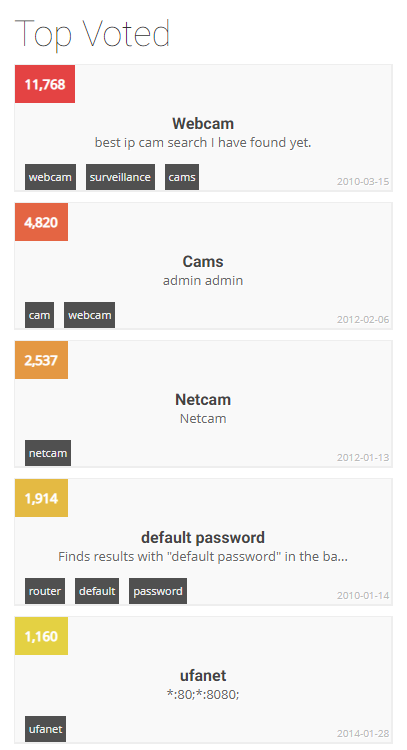
Here are a few things you can do to protect your privacy while working and schooling from home:
- Update default passwords: Many webcams come with a default login and password, typically something like admin / admin. Not changing this the moment you take the device out of its box is the digital equivalent of leaving your front door unlocked and open. Change these default settings to something difficult for others to guess, and don’t re-use passwords from other accounts.
- Check to see if there are any updates or patches: If a manufacturer has discovered a vulnerability in their product, they’ll often release a software patch. Make sure you’re running the most current version of the software that comes with your camera. If you’re using a built-in camera on your laptop or computer, keep your operating system and security software up to date as well.
- Turn it off/cover it when not in use: If you’re using an external webcam, the easiest way to make sure you’re not being ogled by hackers is to disconnect it when you’re not using it. If you’re using a laptop, consider getting a re-usable sticker to cover up your camera and microphone when you’re not using them.
- Consider setting up a firewall: One of the main ways that hackers find and access non-secure web cameras is by probing networks for points of entry. It’s simpler than it sounds: as seen in the example above, it’s not much more complicated than performing a search on Google. Setting up a firewall, or configuring your internet router to block unwanted incoming internet traffic can add another level of protection between your home devices and hackers.
There’s a level of cyber-risk involved with any device that’s connected to the internet, but webcams, especially when not secured, offer an intimate and deeply personal level of access to would-be hackers. A few simple precautions can help to protect your privacy and keep prying eyes out of your home.










