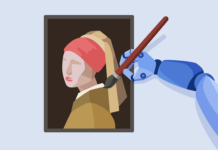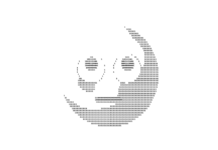Home routers are typically an easy point of entry for hackers looking for sensitive data. With more employees working remotely, it’s now more important than ever to make sure their routers, and by proxy your company’s data, are protected.
Ensure remote workers are more secure by following these five tips:
- Change the Default Password: Routers should have the manufacturer default password updated the moment it’s turned on and connected. Otherwise, it can easily be accessed and potentially compromised.
- Use a Strong and Unique Password: Discourage employees from reusing passwords that are linked to other accounts. Passwords should be difficult to guess, but easy enough for employees to remember.
- Configure a Firewall: Most routers come with a built-in firewall to block unauthorized incoming internet traffic. They only work if they’re configured. Encourage workers to check the existing settings and enable their router’s firewall if it isn’t running already.
- Update the Firmware: Router manufacturers are constantly issuing updates and patches for newly discovered firmware vulnerabilities. If an employee hasn’t updated their router firmware since the day they bought it, chances are there are some security holes that need to be addressed.
- Enable Wireless Encryption: Most households use wireless rather than cabled routers to access the internet. Be sure to encourage employees to enable wireless security (WPA2 is the current standard) to keep unwanted devices off of their network.