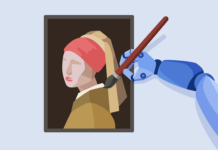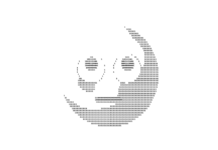Zoom’s service outage on August 24 caused a ripple effect felt in schools and companies across the world. Students were unable to attend classes via remote learning, meetings were cancelled and for roughly three hours users were wondered if the now-ubiquitous platform had been brought down by hackers.
Although the company later released an announcement attributing the outage to an “application-level bug,” it made clear that most of us are not prepared for an interruption to a service we’ve grown to rely on since the Covid-19 pandemic spread around the world.
In 2020 alone, we’ve seen ransomware attacks bring the operations of international corporations and high-powered law firms to a standstill. Online classes for some 25,000 students in Rialto, California were cancelled following a malware attack and still remain offline as of this writing while school administrators are left to figure out how to collect and inspect several thousand laptops.
It’s not outside the realm of possibility that hackers will find a way to compromise similar services like Zoom, and it’s never too early to start planning for contingencies.
Schools and companies should consider the following:
Set up accounts with competing services: While Zoom holds a dominant position, it is by no means the only video conferencing platform for meetings or for education. Competing services such as Skype and Google Meet offer free versions. Consider researching the alternatives to Zoom to have a backup service in place if there’s another outage.
Create contact lists for co-workers and students: For many affected by the Zoom outage, communication was difficult as their primary means of communication were taken offline. Having a list of contacts available to inform others of an outage, change of plans, and an alternative means of meeting is a good way to minimize disruption. Since email addresses and phone numbers are sensitive personal information that can be used in social engineering, you may want to consider the adoption of these email security tips.
Create an alternative means of sending emails: The potential for disruption isn’t just limited to Zoom. An email outage can have a similar effect. Creating an email list with a mass mailing service such as Mailchimp can provide a means of communicating in the event that other email services have been taken offline.
Create backup lesson plans: It’s common practice for teachers to create backup lesson plans for students in the event of their absence. Creating a shared folder with sample lessons and activities for remote learners can mean that learning doesn’t need to stop entirely during service interruptions. If your school or educator hasn’t provided these, check online for one of several free resources for education.