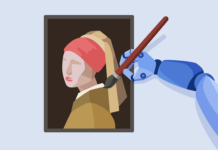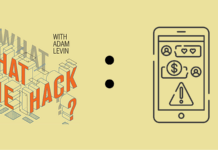If 2020 taught us anything, it’s to expect the unexpected–and do the best we can in a rapidly changing world. That’s always the case when it comes to cybersecurity. Here are 12 New Year Resolutions for a safer and more secure digital you in 2021:
- Think before you click that email link: 2020 was a record-breaking year for ransomware, malware, and phishing, and many, if not most of these attacks were launched with the click on a link in an email. Take time to look for anything suspicious in an emails, and if you’re in doubt about a link, ask the sender about it before clicking on it.
- Don’t re-use passwords: Yes, keeping track of passwords for all of your accounts can be a chore, but using the same password means that one breached account can be used to others that use the same user credentials. It’s not worth the risk. If you’re having difficulty keeping track of passwords, consider using a password manager.
- Use a VPN: If you need to transmit sensitive information online, look into a VPN provider, or see if your workplace can provide one. VPNs aren’t foolproof, but they can add one more level of security and privacy to what you do online, especially if you rely on public WiFi networks.
- But never use a “free” VPN: When you use a free VPN provider, you are trading the potential problem that your data is being intercepted and collected for a guarantee that it is being intercepted. Bad privacy practices, misleading security policies, and sometimes outright malware are all par for the course for free VPN services. Do your homework and find a VPN service with a solid reputation for their privacy, security, and data retention policies.
- Check your financial accounts and credit reports: With news of e-skimming malware stealing payment card information (on the seller’s side of things) and regular data breaches and leaks, it’s more important than ever to monitor your bank and credit card statements in 2021. Always check your credit for new accounts or unusual activity.
- Go directly to the website: Scammers will often send phony emails or SMS messages pretending to originate from online stores, delivery services, charities, political campaigns, and more. Rather than clicking something that may be a phishing link and with that possibly installing malware, go directly to the website of the business or organization in question.
- Double-check the URL: Typosquatting or URL hijacking is a common trick where scammers will buy domains with common misspellings such as goooogle.com or netflix.om as a means of delivering ads, malware, or capturing login credentials. Always double check the URL of a website before clicking anything on the page or providing info.
- Use a credit card instead of debit: Credit cards typically offer better fraud protection, and more importantly, aren’t directly connected to your bank account. When shopping online, use a credit card.
- Use plus addressing: Wondering why or how spammers are getting your email address? There’s a quick and clever trick called plus addressing that can help you keep track. Most email providers will disregard anything after a plus in an email address, e.g. johndoe+storename@example.com is treated the same as johndoe@example.com. Whenever you provide your email address online, add a plus and the name of the service. If you start receiving large volumes of spam to johndoe+storename@example.com, you’ll know the business that’s sharing your email address — or that it’s been breached.
- Keep your antivirus up to date: Any decent antivirus program needs to be updated regularly to keep ahead of new viruses and malware. Be sure you’re installing new virus definitions as soon as they’re released.
- Separate your personal and work devices and networks: The mass exodus to working from home in the wake of the Covid-19 pandemic has led to a blurring of the lines between work and home devices. Unfortunately, this means that a single poorly-secured personal device can lead to a large-scale data breach. Connect to work networks using a VPN with dedicated equipment, and set up a separate wifi network for business versus personal use.
- Backup your data: If you keep sensitive or valuable data in only one place on one device, it’s vulnerable to everything from ransomware to spilled coffee. Keep multiple copies of your data and follow the 3-2-1 rules of backup.